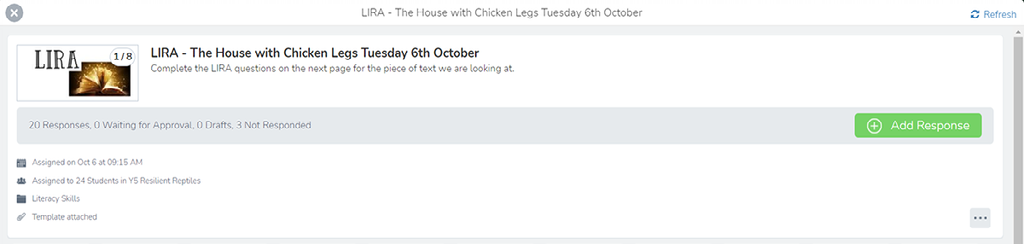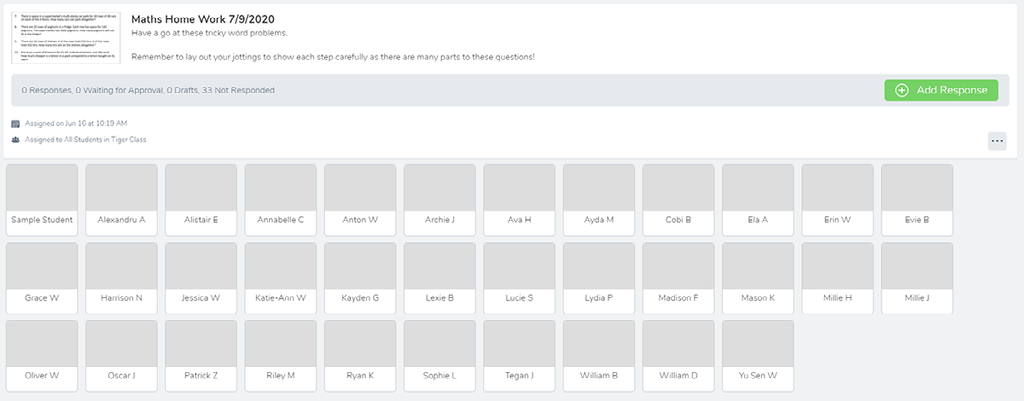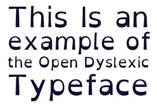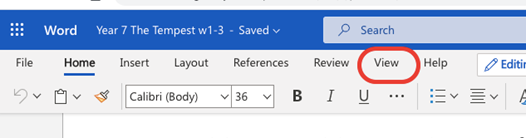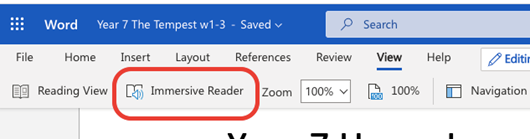HIGH VIEW PLC REMOTE LEARNING
This information is intended to provide clarity and transparency to families about what to outline expectations for remote education where national or local restrictions require individual and groups of pupils, entire cohorts (or bubbles) to remain at home. The educational offer that children will receive at home will be identical as the educational offer that is taking place in school.
At High View we feel that Remote education is a broad term encompassing any learning that happens outside of the classroom, with the teacher not present in the same location as the pupils:
The DfE has stated: When teaching pupils remotely, we expect schools to;
The DFE have written their own Remote Education Policy which can be found on gov.uk website by clicking this link. With this in mind our Trust produced their own Remote Learning Policy and Principles for Learning, which can be found below.
At High View we feel that Remote education is a broad term encompassing any learning that happens outside of the classroom, with the teacher not present in the same location as the pupils:
- Digital remote education: often known as online learning, this is remote learning delivered through digital technologies.
- Blended learning: a mix of face-to-face and remote methods. An example would be the ‘flipped classroom’, where main input happens remotely (for example through video), while practice and tutoring happen in class.
The DfE has stated: When teaching pupils remotely, we expect schools to;
- set assignments so that pupils have meaningful and ambitious work each day in a number of different subjects
- set work that is of equivalent length to the core teaching pupils would receive in school, and as a minimum:
Primary: 3 hours a day, on average, across the school cohort - provide frequent, clear explanations of new content, delivered by a teacher or through high-quality curriculum resources or videos
- have systems for checking, at least weekly, whether pupils are engaging with their work, and inform parents immediately where engagement is a concern
- gauge how well pupils are progressing through the curriculum using questions and other suitable tasks, and provide feedback, at least weekly, using digitally facilitated or whole-class feedback where appropriate
- enable teachers to adjust the pace or difficulty of what is being taught in response to questions or assessments, including, where necessary, revising material or simplifying explanations to ensure pupils’ understanding.
- have watched/read (all staff) the content of resources from external agencies to ensure they are appropriate and meet the needs of the pupils before uploading them.
The DFE have written their own Remote Education Policy which can be found on gov.uk website by clicking this link. With this in mind our Trust produced their own Remote Learning Policy and Principles for Learning, which can be found below.
Our Remote Learning Offer;
Our remote education offer is delivered via two different online platforms: Zoom to deliver the live input/registrations and Seesaw for children to complete their activities. School have prioritised to ensure that all parents/carers and children have log in's for Seesaw. The children have been taught how to use Seesaw both in school and at home.
We will also continue to communicate via your child's Class Dojo. If you do not have access to Class Dojo, please ensure that you speak to your child's class teacher.
Our remote education offer is delivered via two different online platforms: Zoom to deliver the live input/registrations and Seesaw for children to complete their activities. School have prioritised to ensure that all parents/carers and children have log in's for Seesaw. The children have been taught how to use Seesaw both in school and at home.
We will also continue to communicate via your child's Class Dojo. If you do not have access to Class Dojo, please ensure that you speak to your child's class teacher.
|
Seesaw; What is Seesaw? Click here to take you to a video for an introduction to Seesaw. There are a couple of apps if you are downloading to a device - Seesaw Class and Seesaw Family. Your child's teacher will have provided you with links for both. The Family App allows you to access your child's journal, if you have multiple siblings, you can also connect more than one child. As a parent, through this app, you can also provide feedback to your child and teacher about the tasks. If you are accessing Seesaw through your browser on a laptop or desktop computer, Google Chrome or Edge are the recommended browsers to allow Seesaw to work to it's full potential. Families watch this video learn what Seesaw is, how to connect and sign in, and how to use the Family app. How to use Seesaw as a pupil; If you click this link, it will take you directly to a link for a quick tutorial on to use Seesaw and respond to the activities that are set. This may be extremely useful for you to watch as it will show you how the activities are set out and how your child should respond. |
|
Signing into Seesaw for Pupils
Students can sign in with Home Learning codes with the instructions below:
|
How long can I expect work set by the school to take my child each day?
We expect that remote education (including remote teaching and independent work) will mirror the timetable for a usual school day as closely as possible. It is expected for FS/Key Stage 1 that pupils will access at least three hours of learning per day with Key Stage 2 pupils accessing four hours per day. These are the expectations set out in the latest DFE Guidelines.
We expect that remote education (including remote teaching and independent work) will mirror the timetable for a usual school day as closely as possible. It is expected for FS/Key Stage 1 that pupils will access at least three hours of learning per day with Key Stage 2 pupils accessing four hours per day. These are the expectations set out in the latest DFE Guidelines.
Engagement
Teachers will host live zooms each day with children who are not in school and complete registers in the morning and afternoon via these Zooms. For those who do not attend live zooms, teachers will make contact through Seesaw/Dojo and ensure children still access and complete the work set.
For children not accessing remote learning, the school attendance procedures will be followed. We do ask that parents make contact with teachers through Seesaw or phone calls to the school office should there be any problems with regard to their child accessing learning each day. Teachers will be available between 8.30 and 3.30 to respond.
Teachers will host live zooms each day with children who are not in school and complete registers in the morning and afternoon via these Zooms. For those who do not attend live zooms, teachers will make contact through Seesaw/Dojo and ensure children still access and complete the work set.
For children not accessing remote learning, the school attendance procedures will be followed. We do ask that parents make contact with teachers through Seesaw or phone calls to the school office should there be any problems with regard to their child accessing learning each day. Teachers will be available between 8.30 and 3.30 to respond.
Timetables
Weekly timetables will be provided for each year group, setting out the basis for each day of learning together with the topics your child will be covering within each subject. The weekly timetables will be available here by clicking on your child's year group.
Weekly timetables will be provided for each year group, setting out the basis for each day of learning together with the topics your child will be covering within each subject. The weekly timetables will be available here by clicking on your child's year group.
Monitoring and Feedback
Teachers and staff will be ensure that work is monitored daily on Seesaw and provide instant feedback once work is accepted and approved. When work is approve, children are alerted to this and will receive notifications to check feedback on there.
Teachers will ensure that by the end of the day, work submitted (before 3.30 p.m., if after this time it will be marked the following day) will be marked and feedback given during the school day. Pupils work will be marked with likes and comments both written and spoken. Teachers also use the tools on Seesaw to draw ticks, use the highlighter to identify gaps or errors, text tool to add a written response or voice response to give a more personal feedback. Feedback is also given during Zooms to classes, groups and individuals.
Work will be responded to during the school day between 8.30 a.m. and 3.30 p.m.
Teachers are monitoring responses to tasks and are noting any students who do not complete the work.
Teachers and staff will be ensure that work is monitored daily on Seesaw and provide instant feedback once work is accepted and approved. When work is approve, children are alerted to this and will receive notifications to check feedback on there.
Teachers will ensure that by the end of the day, work submitted (before 3.30 p.m., if after this time it will be marked the following day) will be marked and feedback given during the school day. Pupils work will be marked with likes and comments both written and spoken. Teachers also use the tools on Seesaw to draw ticks, use the highlighter to identify gaps or errors, text tool to add a written response or voice response to give a more personal feedback. Feedback is also given during Zooms to classes, groups and individuals.
Work will be responded to during the school day between 8.30 a.m. and 3.30 p.m.
Teachers are monitoring responses to tasks and are noting any students who do not complete the work.
Support for those without digital devices
We are aware that some pupils may not have suitable online access at home, we will therefore endeavour to support this in any way that we can.
We have contacted all parents to ask about devices and whether you require any support. If you are in need of support and haven't yet let us know, please contact us. We have a number of allocated laptops and tablets that are available to be loaned out during remote learning. These would need to be signed for and collected to agree to the terms of use.
The DFE provided us with 41 laptops and as a school, we have purchased a further 30 devices.
All of our pupils have had the correct devices and data delivered to them where needed, to ensure that every child in every household has what they need in order to access their learning remotely.
If you require any support accessing digital equipment, please contact school via:
* telephone 01226 273220
* email [email protected]
We are aware that some pupils may not have suitable online access at home, we will therefore endeavour to support this in any way that we can.
We have contacted all parents to ask about devices and whether you require any support. If you are in need of support and haven't yet let us know, please contact us. We have a number of allocated laptops and tablets that are available to be loaned out during remote learning. These would need to be signed for and collected to agree to the terms of use.
The DFE provided us with 41 laptops and as a school, we have purchased a further 30 devices.
All of our pupils have had the correct devices and data delivered to them where needed, to ensure that every child in every household has what they need in order to access their learning remotely.
If you require any support accessing digital equipment, please contact school via:
* telephone 01226 273220
* email [email protected]
How we will help with remote learning for our pupils who have additional needs;
We are fully aware that some pupils, for example some pupils with special educational needs and disabilities (SEND), may not be able to access remote education alone and therefore will rely on further support from adults at home. Given this we will work with families, as best we can, to provide the additional support you may need.
As would happen within class, class teachers will continue to provide opportunities for a more personalised approach to the child's learning for all groups including SEND so that activities are suitable to their abilities. If you require any support or assistance, in this regard, please do not hesitate to contact us further.
Here are some ideas to put on website as links to support home learning for children with SEND;
Flux: https://justgetflux.com/
Flux is a free application on Windows, Apple devices, and on Android devices. Flux makes the colour of the computer’s display change according to the time of day that you are using your computer. It removes the blue light that your computer, tablet or phone uses in the screen, reducing headaches and strain on your eyes whilst also helping you to get to sleep easily when you have stopped working.
We are fully aware that some pupils, for example some pupils with special educational needs and disabilities (SEND), may not be able to access remote education alone and therefore will rely on further support from adults at home. Given this we will work with families, as best we can, to provide the additional support you may need.
As would happen within class, class teachers will continue to provide opportunities for a more personalised approach to the child's learning for all groups including SEND so that activities are suitable to their abilities. If you require any support or assistance, in this regard, please do not hesitate to contact us further.
Here are some ideas to put on website as links to support home learning for children with SEND;
Flux: https://justgetflux.com/
Flux is a free application on Windows, Apple devices, and on Android devices. Flux makes the colour of the computer’s display change according to the time of day that you are using your computer. It removes the blue light that your computer, tablet or phone uses in the screen, reducing headaches and strain on your eyes whilst also helping you to get to sleep easily when you have stopped working.
|
OpenDyslexic: https://www.opendyslexic.org/
OpenDyslexic is a free font that you can download on Windows, Apple devices, and on Android devices. It increases readability for readers with dyslexia as the letters have a unique shape with a bold bottom. Natural Readers: https://www.naturalreaders.com/online/
Natural Readers is a professional text to speech programme that changes any written text into spoken words. It also highlights the words as it reads. You simply need to upload the document or PowerPoint, or alternatively copy and paste the text into the box and click “Play” in the top left hand corner. The voice can be changed also. Make sure you have Chrome, Safari or Firefox installed. It doesn’t seem to work with Explorer. |
|
2. Click on Immersive Reader
3. You can scroll through the work on the document. You can also click on words to have them read out by the voice over.
4. You can edit your preferences by selecting the “Text Preferences” button in the top right hand corner. This allows you to change the font, background colour and the size of the font. |
|
Colorveil
https://www.aurelitec.com/colorveil/windows/ Colorveil is available on Windows devices and is useful for anyone who finds an overlay helpful. The application adds a customisable colour filter over your desktop, internet browser, document or program. You can easily turn it off too. |
|
https://reachoutasc.com/resources/downloadable-resources/
An array of resources to support CYP with ASC and SLCN including social stories to communicate the current lockdown measures https://reachoutasc.com/resources/downloadable-resources/ |
Support for children whom are isolating;
- Where individuals who are self-isolating are within our definition of vulnerable, we have robust systems in place to keep in contact with them – phone calls, zoom meetings, socially distanced home visits.
- When a vulnerable child is asked to self-isolate, we will notify their social worker (if they have one). School leaders will then agree with the social worker the best way to maintain contact and offer support to the vulnerable child or young person
- We will check if a vulnerable child is able to access remote education. Where this is not the case, we will support them to access it (as far as possible) and regularly check if they are doing so. School leaders should contact the child’s social worker if internal monitoring suggests that the pupil is not engaging in the remote education offer. A professional discussion to identify and remove the barriers causing this should help to address the situation and prevent the child falling behind their peers.
- We will endeavor to ensure that the teaching and learning offered to all pupils, but especially our most vulnerable pupils, secures their interest, engagement and good progress.